Secure Your Electronics for A Moving

Moving can be a daunting task, especially when it comes to packing delicate electronics. At Fly Guy Moving, we understand the importance of keeping your devices safe and sound during transit. In this blog post, we'll guide you through everything you need to know about packing electronics safely, so you can enjoy a smooth relocation experience.
Preventing Damage
One of the most significant benefits of properly packing electronics is minimizing the risk of damage. Quality protective materials can absorb shocks and bumps during transportation, preventing scratches, dents, and internal malfunctions. For instance, wrapping your computer monitor in bubble wrap and securing the edges with corner protectors can safeguard it from impacts.
Maintaining Warranty
Many electronic devices come with warranties that require proper care and handling. If your electronics get damaged due to poor packing, it could void the warranty. By following the manufacturer’s guidelines for packing, you ensure that your warranty remains intact. Always keep original packaging, as it often comes with specialty protective materials designed for your specific device.
Stress-Free Unpacking
Proper packing isn't just about protection; it's also about convenience. When you organize and label your electronics' components, setting up in your new home becomes a breeze. Detailed packing reduces the chance of losing or misplacing small parts, saving you time and hassle during the unpacking process.
Protective Materials
To ensure that your electronics stay secure, arm yourself with these essential packing supplies that will make your moving easier:
- Bubble Wrap: Ideal for wrapping individual items and providing a cushion against impact.
- Anti-Static Packing Peanuts: These prevent static electricity, which can damage sensitive electronic components.
- Packing Paper: Great for filling empty spaces in boxes to prevent shifting.
Packing Boxes
Choosing the right packing boxes is crucial:
- Correct Sizes: Use appropriately sized boxes to avoid movement within the box.
- Reinforced Boxes: Sturdier boxes provide better protection.
- Original Packaging: Wherever possible, use the device's original packaging, which is often designed to offer the perfect fit.
Specialty Items
Here are some specialty items that can make packing easier and safer:
- Cable Organizers: Prevent cables from tangling and getting damaged.
- Screen Protectors: Ideal for protecting the screens of monitors and TVs during the move.
- Sealable Plastic Bags: Perfect for storing small components, screws, and accessories.
Preparing Your Electronics
Before diving into packing:
- Clean Devices: Clean off dust and grime, as these can cause scratches.
- Backup Data: In case of unexpected damage, having data backups can save you from a major headache.
Computer and Laptops
For computers and laptops:
- Detach Peripherals: Remove all external devices like keyboards, mouse, and cables.
- Protect Screens: Use bubble wrap and anti-static materials to cover screens.
Televisions and Monitors
For larger screen devices:
- Remove Stands and Mounts: Disassemble stands and wall mounts.
- Wrap and Secure: Use bubble wrap and corner protectors to shield the screen.
Audio and Home Theater Systems
Packing these systems require attention to detail:
- Label Wires: Clearly label all wires.
- Pad Components: Wrap speakers and receivers with protective materials to avoid damage.
Small Electronics (Tablets, Smartphones, E-readers)
These smaller items can often be packed together:
- Use Original Boxes: If possible, pack them in their original packaging.
- Individual Wrapping: Wrap each item separately before putting them in a common box.
Creating a Packing Inventory
Creating a packing inventory is essential for keeping track of your electronics:
- Document All Items: Make a list of everything you're packing and where it's stored.
- Take Photos: Take photos of the setup, including connection ports and cable arrangements, to make reassembly easier.
Color-Coding and Labeling Wires
To avoid confusion and ensure an easy reassembly process:
- Color-Coded Tape: Use different colored tapes or markers for each device’s cables.
- Corresponding Labels: Write matching labels on both ends of each cable to quickly identify where each one goes.
Sealing and Labeling Boxes
For the final stage of packing:
- Clear Labels: Use clear and detailed labels on each box, specifying the contents inside.
- Fragile Labels: Mark boxes containing sensitive items as ‘Fragile’ to ensure they are handled with extra care.
Transport Considerations
When loading and transporting electronics:
- Truck Placement: Place electronic boxes in the moving truck last, so they are offloaded first.
- Secure Boxes: Ensure all boxes are tightly secured to prevent shifting during transit.
Unpacking Electronics
Once you’ve arrived at your new location:
- Inspect for Damage: Check each item for any signs of damage.
- Acclimate Electronics: Let electronics sit and adjust to the room temperature before plugging them in.
Common Mistakes to Avoid
Using Inadequate Packing Materials
Common packing solutions, like towels or blankets, often don't provide sufficient protection:
- Lack of Cushioning: Towels do not offer the same shock absorption as bubble wrap or packing peanuts.
- Potential for Scratching: Fabrics can scratch screens and other sensitive surfaces.
Specialized Electronics Handling
We have the expertise and equipment to pack and transport your electronics securely:
- Experienced Staff: Our team knows how to pack your devices properly to prevent damage.
Keeping Your Move Stress-Free and Efficient
At Fly Guy Moving, we aim to make your relocation process as smooth as possible. Our commitment to detail in packing and transporting your electronics ensures they arrive safely at your new home. Contact us today to learn more about our services and how we can assist in your next move.
Related Blog Posts